Dev log, 210518 - UI improvement
It's been a long time since it's been a development log!
Key bind and UI improvement
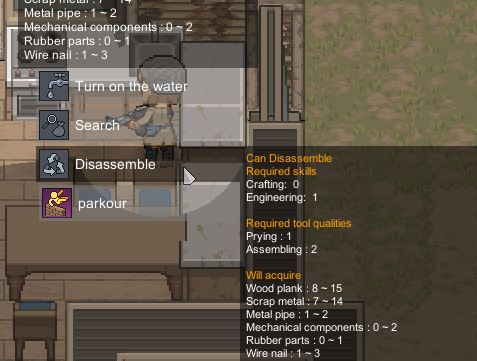
Recently we have made a lot of changes, but since the work had to be completed, the update period was lengthened. Most of the work was focused on facilitating the delivery of information, or focusing on visibility and ease of operation.
Until now, in ND, left-click and right-click to use the weapon of each hand. This made it possible to operate intuitively, but there was a problem that ND wasn't just a battle game. So, if you left-click incorrectly, you often fire a gun and attack the furniture in front of you.
So first of all, left-click was made as a function to select an object like E (interaction) in the past, and the attack was restricted so that it was only possible after switching to the ready position by right-clicking. (We will soon be able to go back to the same way as the past through options.)
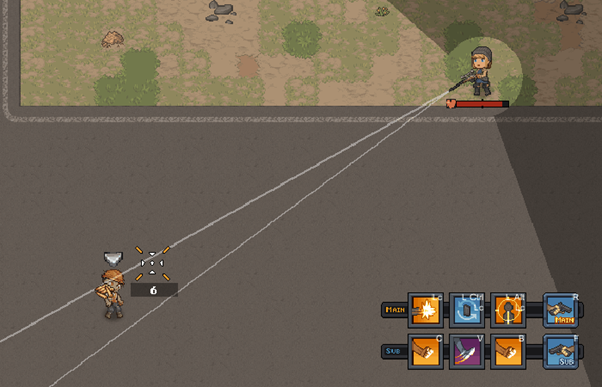
So, with the current default settings, the existing right click actions are C, V, B
And the old ring menu was once abolished. In the past, ring menus could be quickly selected with a mouse by holding down the E key. The advantage was that it was possible to make a quick selection, and the downside was that it was too fast.
If the player knew the location of the ring menu enough, there would be no problem, but I thought it was too cumbersome to understand and use it all because the location of the interaction is slightly different for each furniture.
So, it was changed to the current list type. The ring menu will come back again, but it will be a form that the player directly edits and uses the menu, such as a key binding.

And finally, weapon interaction has been improved. Previously, it was'impossible' to remove the mods of a weapon, and even when loading, you had to open the inventory to select the desired magazine. To solve this problem, a UI similar to the existing ring menu was created.
According to the default key binding, the main weapon will be used by pressing R and the secondary weapon by pressing F. This function has not been completed at this time, but actions such as turning on or off an item will be done on the top, detaching parts on the right, and loading lights on the bottom.
In addition, the problem of not being properly key binding in the past and the problem of not saving the settings of the action bar have also been resolved.
The dev log is getting longer, so I will divide it into two. Survive until tomorrow
Files
Get Nearly Dead
Nearly Dead
| Status | In development |
| Author | Mono Software |
| Genre | Survival |
| Tags | 2D, Horror, Singleplayer, Top-Down, Zombies |
More posts
- Short dev log - Map generation algorithmAug 15, 2021
- Dev log, 2100801 - Dash, Shield, Wound treatmentAug 01, 2021
- Dev log, 210712 - Tutorial, Guide, Encyclopedia, AimingJul 12, 2021
- Dev log, 210518 - Living bone equipment, FarmingMay 18, 2021
- Dev log - 20210417Apr 17, 2021
- 2021.04.05. Shotgun, progress bar, farming, and bug fixesApr 05, 2021
- 2021.03.29. Bug fixesMar 28, 2021

Leave a comment
Log in with itch.io to leave a comment.